Education
- Google Play Store Tips And Tricks Every Android User Should Know
Google Play Store is one of the main reason that people choose Android devices. There are number of great apps, widgets and games you'll found in play store, along with it there are plenty of tips and tricks that you might no know. However, only...
- Features Of Windows 10
Microsoft has lunched its windows 10 version.. INTRODUCTION:- With Windows 10, Microsoft is trying to keep some of the touch and tablet features it created for Windows 8, combine them with the...
- Ioe Entrance Faqs For Application
1. From where do I apply for entrance examination? Go to http://entrance.ioe.edu.np and follow by clicking the first button “Start Registration” 2. What are the steps to fill up IOE entrance application form? IOE entrance examination is completely...
- 13 Free Websites And Apps That Can Be Used To Educate Avoiding University Tuition Fees And Costly Living Expenses
Thinking about studying at university can be a big decision and the prospect of three to four years of education is often outweighed by the burden of debt that comes along with it. Whether you’re at university,...
- History Of Nokia
Nokia is a Finnish company that since 1995 has become a global leader in the production of cellular phone. For most of its history, Nokia grew as a conglomerate of three very different businesses of which the first was started in the town of Nokia, named...
Education
How to use whatsapp on tablet without SIM card ?
If you have an android smart phone then you are definitely using Whatsapp messenger. Whatsapp is a free messaging app for android with which you can send text messages and media files like images, audio files and video files. Whatsapp requires an android phone with SIM support. Also you require a working phone number to use it. Whatsapp currently doesn’t support android tablets, but in this tutorial I will teach you to install Whatsapp on android tablets.
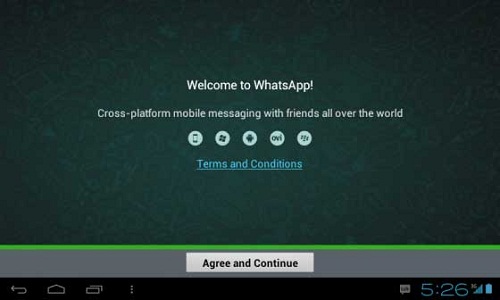
You may try this also:-
How To Use WhatsApp On PC and Phone Simultaneously
There are many tablets without sim card like Micromax Funbook, iBall Tablets, Samsung Tablets (Samsung Galaxy Tab 10.1), etc. There is a tiny trick you need to follow for using WhatsApp on Tablet without a sim card, So let's learn the trick and Install WhatsApp on Tablet with no sim card.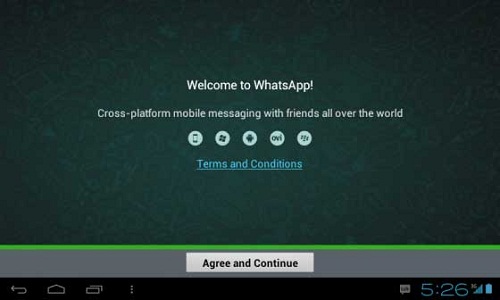
Install Whatsapp on Tablet with no sim card :
- Go to Google play store and download WhatsApp Messenger on your tablet.
- Now, Open WhatsApp, It will ask you to enter phone number, Enter phone number on which you want to activate WhatsApp messenger. (It should not be currently in use in any other device.)
- WhatsApp will say, "We have sent an SMS to your number, We will automatically detect that and let you know when we are done."
- Now you'll receive a SMS to a phone number which you've entered, Now, Delete it ! No use of that message :-D
- Whatsapp will try to detect SMS for 5 minutes but it can't detect it :D ! It will show you a message that SMS is not detected and then It will display the option to "Verify number by a call".
- Now, What you're waiting ? :-D ! Tap on that button.
- Then you should receive a call from WhatsApp on a mobile number which you've entered.
- In that call, A voice will tell you verification code, Listen it carefully.
- Now, Enter that code to your tablet and tap on verify button.
- Guess what ? You're done buddy, Now you can use Whatsapp on tablet without sim card.
You may try this also:-
How To Use WhatsApp On PC and Phone Simultaneously
- Google Play Store Tips And Tricks Every Android User Should Know
Google Play Store is one of the main reason that people choose Android devices. There are number of great apps, widgets and games you'll found in play store, along with it there are plenty of tips and tricks that you might no know. However, only...
- Features Of Windows 10
Microsoft has lunched its windows 10 version.. INTRODUCTION:- With Windows 10, Microsoft is trying to keep some of the touch and tablet features it created for Windows 8, combine them with the...
- Ioe Entrance Faqs For Application
1. From where do I apply for entrance examination? Go to http://entrance.ioe.edu.np and follow by clicking the first button “Start Registration” 2. What are the steps to fill up IOE entrance application form? IOE entrance examination is completely...
- 13 Free Websites And Apps That Can Be Used To Educate Avoiding University Tuition Fees And Costly Living Expenses
Thinking about studying at university can be a big decision and the prospect of three to four years of education is often outweighed by the burden of debt that comes along with it. Whether you’re at university,...
- History Of Nokia
Nokia is a Finnish company that since 1995 has become a global leader in the production of cellular phone. For most of its history, Nokia grew as a conglomerate of three very different businesses of which the first was started in the town of Nokia, named...
