Education
- Google Play Store Tips And Tricks Every Android User Should Know
Google Play Store is one of the main reason that people choose Android devices. There are number of great apps, widgets and games you'll found in play store, along with it there are plenty of tips and tricks that you might no know. However, only...
- How To Use Whatsapp On Tablet Without Sim Card ?
If you have an android smart phone then you are definitely using Whatsapp messenger. Whatsapp is a free messaging app for android with which you can send text messages and media files like images, audio files and video files. Whatsapp requires an android...
- History Of Microsoft Spreadsheet
The first spreadsheet on a personal computer was called VisiCalc (short for visible calculator) and was created by Daniel Bricklin and Bob Frankston in 1978. Bricklin, student at Harvard Business School, had to perform some analytical tasks as part of...
- History Of Apple Computer
Apple Computer was founded on April 1, 1976. The company was born out of the desire of two spirited innovators, Steve Wozniak and Steve Jobs. They began operating out of garage building the Apple I, which some claim to be the first personal computer to...
- History Of Nokia
Nokia is a Finnish company that since 1995 has become a global leader in the production of cellular phone. For most of its history, Nokia grew as a conglomerate of three very different businesses of which the first was started in the town of Nokia, named...
Education
Features Of Windows 10
Microsoft has lunched its windows 10 version..
INTRODUCTION:-
With Windows 10, Microsoft is trying to keep some of the touch and tablet features it created for Windows 8, combine them with the familiar Start menu and desktop, and run it all on top of an improved operating system with more security, a new browser, the Cortana assistant, its own version of Office for on-the-go editing and plenty of new features intended to make life simpler.
Of course, that also means it's very different to use, whether you come from Windows 7, Windows 8 or Windows XP. You have to look in a new place even to turn your PC off.
On top of that, Windows 10 is more than just a PC operating system; it's also what will run on Windows phones – and on small tablets as well, because a 6-inch phone and a 7-inch tablet aren't such very different devices. Microsoft is expecting people to put Windows 10 on a billion devices (which ought to encourage more app developers to at least take a look at building their apps for Windows phones and tablets)
FEATURES:


INTRODUCTION:-
With Windows 10, Microsoft is trying to keep some of the touch and tablet features it created for Windows 8, combine them with the familiar Start menu and desktop, and run it all on top of an improved operating system with more security, a new browser, the Cortana assistant, its own version of Office for on-the-go editing and plenty of new features intended to make life simpler.
Of course, that also means it's very different to use, whether you come from Windows 7, Windows 8 or Windows XP. You have to look in a new place even to turn your PC off.
On top of that, Windows 10 is more than just a PC operating system; it's also what will run on Windows phones – and on small tablets as well, because a 6-inch phone and a 7-inch tablet aren't such very different devices. Microsoft is expecting people to put Windows 10 on a billion devices (which ought to encourage more app developers to at least take a look at building their apps for Windows phones and tablets)
FEATURES:
- Start Menu
As we knew prior to the January briefing, Windows 10 will mark the return of the much loved Start Menu. In the latest build shown, it has some updated graphics and can optionally go full-screen. Half of the menu looks pretty much like it did in Windows 7 but there's the obvious addition of Live Tiles.

- Cortana
As we expected, Cortana is one of the headline features of Windows 10 – at least as far as Microsoft is concerned. The digital assistant, which rivals Siri and Google Now, has been available on Windows Phone for a while will come to PCs and tablets.
Cortana will sit next to with the Start button on the desktop, but you can invoke it by saying "Hey Cortana". You'll also be able to edit the things that Cortana knows about you to improve the service it provides. Typing to interact is also an option and you can request "show me photos from December" or "Show me PowerPoint slides about the charity presentation".
- Xbox app and streaming
There's good news for gamers as not only with the Xbox One get Windows 10 (including Universal apps – see below), Microsoft has introduced some sweet new features. Windows 10 will come with the Xbox app (although there was no mention of Windows 10 for phones getting it) which has features like the ability to control the Xbox One and a DVR capture for any Windows games.
Furthermore, you'll be able to play multiplayer games cross-platform between Xbox One and PC. As if that wasn't enough, Windows 10 will support the ability to stream games from the Xbox Box – although we don't have details on the technical requirements for this yet. Oh and
there's support for DirectX 12.

- Universal apps
The news of Universal apps is good news for anyone using more than one Windows device. A bundle of apps including Photos, Videos, Music, Maps, People & Messaging and Mail & Calendar (and presumably more in the future) will look and feel the same across different devices and screen sizes. The data will also be saved and sync automatically via OneDrive.
- Edge browser
Microsoft's new web browser is called Edge, formally 'Project Spartan' and will replace Internet Explorer in Windows 10. It's been built with 'interoperability' in mind, according to Microsoft. Features include a reading mode and the ability to annotate, either with a keyboard, pen or a finger. There's also integration with Cortana to provide additional information – for example, when you're on a web page for a restaurant Cortana will make a booking and display information such as opening times.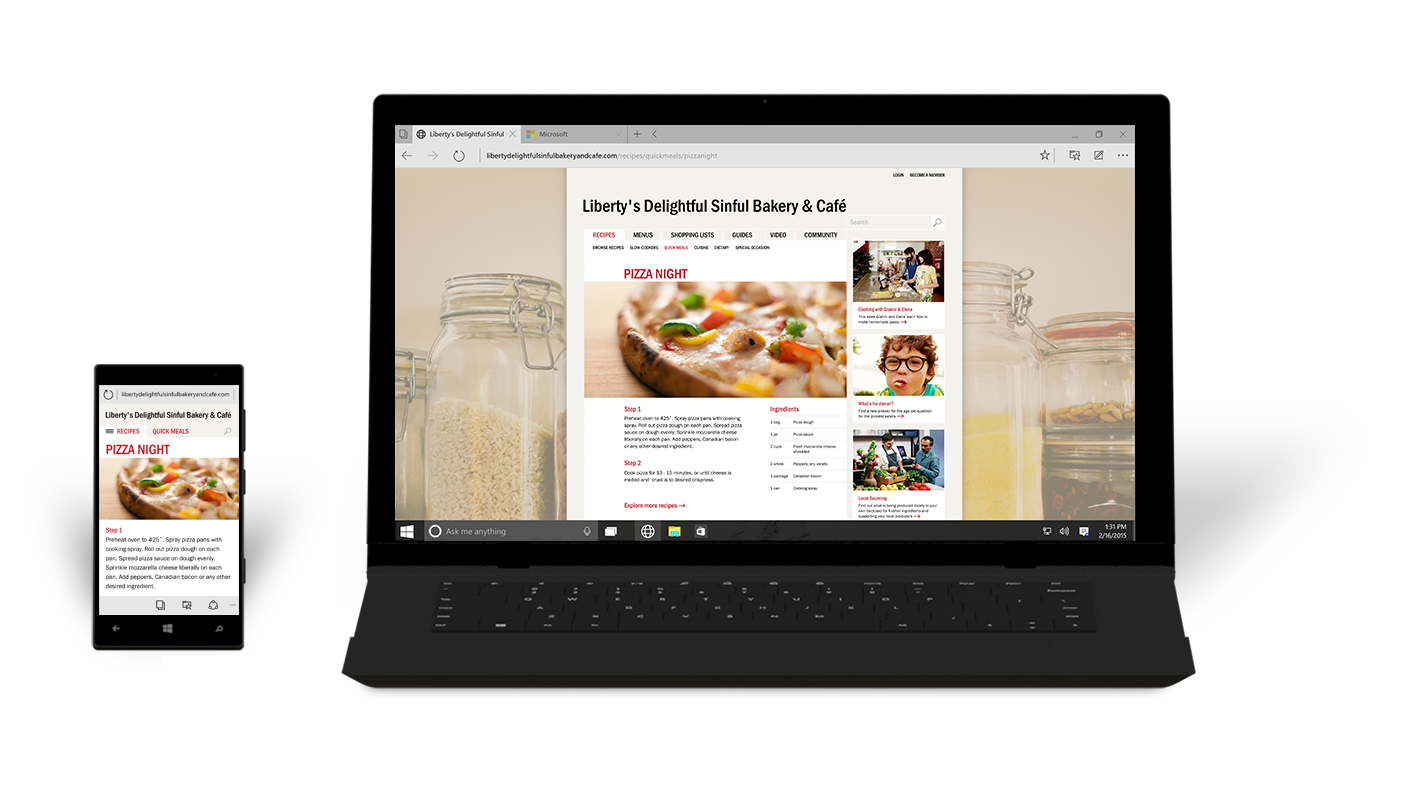
- Windows Phone
It looks like the death of Windows Phone is near as Windows 10 will arrive on Windows Phone devices when it launches. Microsoft has given no other name for it running on smartphone and small tablets.
In general it looks much the same as Windows Phone 8 but with tweaks. As mentioned above, Action Center is synced with your other devices and the app menu will show recently installed apps at the top. Two cool new additions are the ability to float the keyboard around the screen and reply to message notifications in-line.

for more,visit microsoft's official site.....
- Windows Phone
- Edge browser
- Google Play Store Tips And Tricks Every Android User Should Know
Google Play Store is one of the main reason that people choose Android devices. There are number of great apps, widgets and games you'll found in play store, along with it there are plenty of tips and tricks that you might no know. However, only...
- How To Use Whatsapp On Tablet Without Sim Card ?
If you have an android smart phone then you are definitely using Whatsapp messenger. Whatsapp is a free messaging app for android with which you can send text messages and media files like images, audio files and video files. Whatsapp requires an android...
- History Of Microsoft Spreadsheet
The first spreadsheet on a personal computer was called VisiCalc (short for visible calculator) and was created by Daniel Bricklin and Bob Frankston in 1978. Bricklin, student at Harvard Business School, had to perform some analytical tasks as part of...
- History Of Apple Computer
Apple Computer was founded on April 1, 1976. The company was born out of the desire of two spirited innovators, Steve Wozniak and Steve Jobs. They began operating out of garage building the Apple I, which some claim to be the first personal computer to...
- History Of Nokia
Nokia is a Finnish company that since 1995 has become a global leader in the production of cellular phone. For most of its history, Nokia grew as a conglomerate of three very different businesses of which the first was started in the town of Nokia, named...
